Computer Recycling Basics
Published: November 10, 2018 / Article by: SergTechnologies are advancing by leaps and bounds. If you buy a laptop today, you can be sure it will be deemed obsolete in a 5-7 years’ time. Such paces lead not only to more opportunities, but also to more waste: all unneeded equipment is often simply discarded, so tons of metals and other materials are wasted. This is when computer recycling comes to aid: the strategies aimed at scavenging in order to make the most of old computers are what can help in a number of ways.
Computer recycling is by no means easy. All computers are made from a wide range of materials, and getting them out of such equipment is no easy walk. It is not only metals that can be found in discarded equipment. Besides silicon, cadmium, chromium, lead and other metals, there are various wires and a wide range of plastics. Many of these can be processed for further reuse.
By computer recycling, we mean not only computers and laptops proper, but also the accessories that accompany them, such as keyboards, mouse, screens, etc. All these components are mines of recyclable resources.
So how are computers recycled?
Facilities specializing in computer recycling usually employ the same processes. These are the following.
Stage 1. Collection
In order to recover materials from old computers, they have to be collected and transported to a recycling facility. There may be different policies regarding old computer collection: some companies charge computer owners for processing the unneeded equipment, and others can do the opposite and pay you for providing materials. There are also manufacturers which can offer you a discount if you give them your old computer and buy a new one.
By and large, the first step is to deliver broken or obsolete computers to the site where they will be disassembled.
Stage 2. Sorting
Before proceeding to more complex stages of processing, workers at a recycle facility sort everything that has been brought to the site by hand. This kind of sorting is rather rough: CRT computers go to one processing line, and everything that is left goes to the other one.
Stage 3. Determining how they can be reused
In fact, not all old computers are disassembled and turned into a bunch of separate components. Those of them that are functional and can be used as a normal computer are enhanced, refurbished and then offered to charity organizations or second hand shops. It goes without saying that memory wipe precedes handing it to someone else: none of the information its previous user used to store there should get into the next user’s hands. Actually, the demand for such upgraded computers is quite high, and computer donation is also common.
Stage 4. Disassembly
Those ones that are in too poor a condition are subject to manual disassembly. As a specialist takes a computer apart, he or she identifies functional components, which are then taken out, checked and sold or donated. Disassembling a computer requires carefulness, lest you should damage the graphic cards, hard disks and whatever else you can find there, so only highly skilled specialists are allowed to perform such tasks.
At this stage, the remaining parts are categories according to what type of material they belong to (ferrous materials, non-ferrous ones, plastics, CRTs, or circuit boards). These can then be recycled. CRTs contain hazardous materials, which may include mercury, lead, etc., so they are processed at another type of a recycling facility – the one that is capable of removing these from components in a safe way. Among other potentially dangerous parts are batteries, which are also sent to specialized facilities.
Stage 5. Getting rid of data
Processors and hard drives, which may still store some of the information of their previous owner, are destroyed by means of shredding. The aim is to ensure no one finds discarded hard drives and uses the information from them to their advantage. The resulting materials are then used to manufacture ingots (it is usually aluminum), which can later be used as part of some mechanism in automotive industry. Who knows, perhaps, some tiny bit of your car used to be home for someone else’s family photos?
Stage 6. From debris to precious metals
Everything that is left after the processes mentioned above is shredded or smelted. As a result, precious metals which are found in electronic parts, such as copper, gold, silver, etc. are separated and collected. Materials like plastics are shredded and can then be reused, but every type of plastic is processed separately. The same is true of wires, circuit boards and other components.
Stage 7. Reuse of metals and plastics
The final stage is additional processing of the basic materials, such as plastics and metals. Handled by recyclers, these can be turned into new metallic or plastic materials, and no valuable resources are wasted. Even CRT glass, which is at this stage devoid of lead, can be recycled and either be used to extract glass (which can then be transformed into new glass products) or manufacture new CRT items.
This is how old equipment is processed and reused.
Who does it?
There are several types of companies that operate in the field.
- Primary recyclers. It is not without reason that they are called ‘primary’. What they do is disassembling computers to determine which parts of them still function, and selling them to second-hand stores. Some of the units disassembled are sent to recycling facilities, but these are not always in the same county: some primary recyclers prefer to outsource processing of metals and plastics and delegate it to facilities in countries where labor is way cheaper. Another reason for redirecting these parts is that environmental regulations may be stricter in your area than in the region with cheap workforce. What you should remember is that laxer regulations mean some toxic substances are more likely to leak and pollute the environment, so choose wisely who you want to give your old computer.
- Secondary recyclers. These specialize in separating valuable materials from the products they receive from primary recyclers. In some cases, manufacturers supply them with products for extraction directly. Their aim is to get out raw materials which can be used in various industries afterwards.
- Regardless of whether they make a profit or not, resellers refurbish old computers, upgrade them if needed, and sell them to second-hand stores or donate to those who need them.
- Charities and schools often accept computers that are in a decent condition and give them to those who do not have a computer of their own.
- Computer manufacturers. These do not constitute a major part of computer recyclers, but some manufacturers, like IBM, for instance, can take your old equipment and recycle it for a fee or for free if you are installing new equipment at the same time.
Why is it essential?
It is difficult to overestimate the benefits of computer recycling. With such short life computers have these days, it is no wonder the amount of waste is increasing, as thousands of them are being discarded every day. According to the EPA, in the U.S. alone, around 112,000 computers go to trash daily.
Recycling has a lot of benefits. Here are some of them.
- Recovering precious materials from obsolete equipment is even more efficient than mining. The ratio is quite impressive: you can get as much as 17 times more of it than when trying to find it in the earth!
- Huge amounts of lead can be reused instead of polluting soil and water.
- As less resources are spent on mining and processing new materials, as many as 12 mln tons of conventional fossil fuels are saved. As a result, the impact on the environment is alleviated.
- Recycling helps create new jobs. A study found that recycling 10,000 tons of materials which were recovered from old computers results in 296 new jobs.
E-Waste Law
Not all states have laws regulating how one must dispose of e-waste. 25 states have adopted such policies, and these include the following:
- California (it was the first to introduce it; the year when the laws were passed is 2003)
- Maine (2004)
- Maryland (2005)
- Washington (2006)
- Minnesota (2007)
- Texas (2007)
- Connecticut (2007)
- Oregon (2007)
- North Carolina (2007)
- Rhone Island (2008)
- Illinois (2008)
- Michigan (2008)
- West Virginia (2008)
- Virginia (2008)
- Hawaii (2008)
- New Jersey (2008)
- Missouri (2008)
- Oklahoma (2008)
- Wisconsin (2009)
- Indiana (2009)
- South Carolina (2010)
- Pennsylvania (2010)
- New York (2010)
- Vermont (2010)
- Utah (2011)
- District of Columbia (2014)
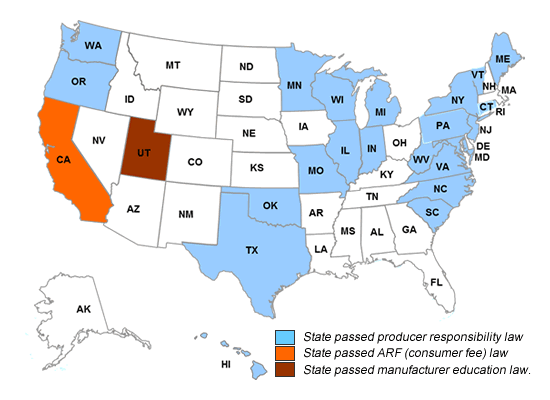
Image credit: electronicstakeback.com
In this table, you can find detailed comparison of US e-waste laws.
In most cases, it is the producers who pay for recycling. In some states, everyone enjoys the opportunity to have their equipment recycled for free; in others, only individuals or households have it, which means businesses have to pay for it. Perhaps, one of the most important facts about it to remember is that some states banned e-waste from trash, and disposing of it irresponsibly is prohibited.
Problems and issues involved
However efficient recycling may be, it cannot reduce waste to zero. Around 30% of materials of which e-waste is made still have to be destroyed, not reused. It is a much better option to recycle rather than throw away, but we need to develop more efficient ways of recovering materials and using every tiny bit of products that we manufacture.
With so much e-waste to deal with, there are simply not enough recyclers. Their capacities are not enough to handle all the computers, cell phones and other devices that are being discarded every day in huge amounts. In many countries, there are little to no recyclers, and virtually all e-waste goes to landfills.
Another problem is that the lion’s share of recyclable e-waste goes to developing countries where labor is cheaper, but they do not comply with the high standards developed countries set for safety. And it is not only nature that suffers due to it: it is often the case that children burn e-waste to get scrapes, and this definitely takes a toll on their health.
How Do Hosting Providers Dispose of Their Hardware?
Just as other businesses do – with the help of third parties. When some hardware becomes obsolete and thus unneeded, it is given to recyclers who perform the series of tasks listed at the beginning of this article. It’s just that they have a lot of equipment, so it is of utmost importance for them to turn (or stay) green in order to avoid excessive carbon dioxide emissions, polluting the environment by disposing of hardware irresponsibly, failing to save energy, etc. It takes quite a lot of effort to maintain the green status of a hosting provider, but it is a must.
Among the providers that have their equipment recycled and strive to be green are Acorn Host, Green Geeks, EcoHosting, etc.
How to be Green
Actually, computer recycling starts with you. Even one recycled computer matters. It is only after the overwhelming majority of people understand how important it is to dispose of waste – any waste, not only e-waste – responsibly that we can manage to keep it within the limits we can process.
Here are the simple steps you can take to get rid of unwanted equipment and devices in an environmentally friendly way.
- If it’s broke, fix it! Many gadgets that can be fixed are thrown away simply because their owners are unaware of how easy and inexpensive it can be to fix the minor issues their device has.
- If your laptop ceased to be powerful enough to run the most demanding games, it does not mean your relatives do not need it for work. Share your equipment with friends and family to reduce the amount of e-waste you produce.
- Do not buy equipment if you need it only temporary – lend it from someone you know or rent it.
- Take your e-waste to a local recycling center.
- Donate it to charities operating in your area.
- Take your e-waste to Office Depot, Staples or some other retailer that accepts such products for recycling.
You can find a recycling center nearby using the list available on the EPA website. Besides, you can try browsing through your local websites. For instance, the website of Maine has a map with such spots.
It’s interesting that old computers are sometimes able to be refurbished and improved for others to use instead of being disassembled down to their base components. We were cleaning out our basement and found a couple of old computers that don’t really see much use anymore. Maybe giving them to someone else to reuse and recycle would be a good idea.
My boss told me that he will replace the old computers so that we don’t have any problems when accessing the software that we use in the office. I totally agree with you when you said that it is a much better option to recycle rather than throw away. I will recommend contacting a recycling company so that they can take care of the old PCs.